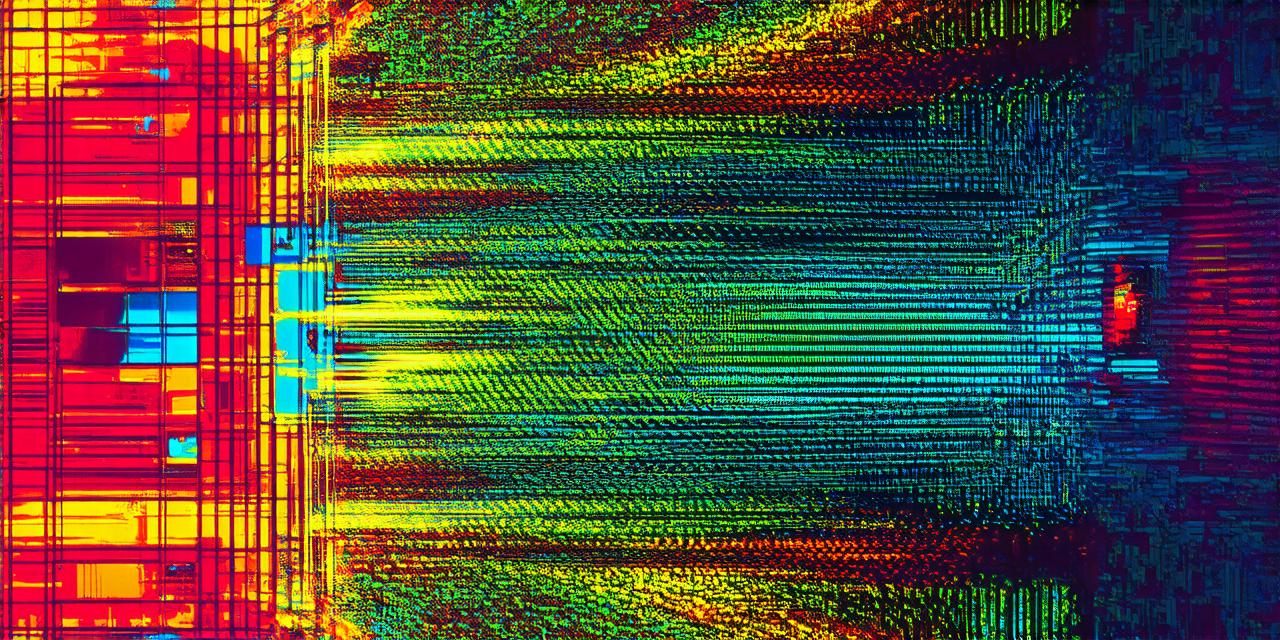As a game developer, you know that creating engaging and immersive games is essential for your success. But what if the tools and resources you need to develop your game are not available on the platform you prefer? This is where developing games on a Mac comes in. In this comprehensive guide, we will explore everything you need to know about developing games on a Mac, including its advantages, limitations, and how to get started.
Advantages of Developing Games on a Mac
User-Friendly Interface
One of the biggest advantages of developing games on a Mac is its user-friendly interface. Mac users are known for their love of aesthetics, and the Mac’s graphical user interface (GUI) is no exception. The GUI of a Mac is designed to be intuitive and easy to use, making it a great platform for game development.
Powerful Hardware
Macs are known for their powerful hardware, including their processors and graphics cards. This makes them well-suited for game development, particularly for games that require high-performance graphics or complex calculations.
Large User Base
Developing games on a Mac also has the advantage of a large user base. While Windows may have more users overall, Macs are popular among creative professionals, including game developers. This means that there is a ready market for your game on this platform.
Seamless Integration with Other Apple Products
Finally, developing games on a Mac allows for seamless integration with other Apple products, such as iPhones and iPads. This means that you can easily port your game to these platforms, increasing your reach and potential audience.
Limitations of Developing Games on a Mac
Limited Market Share
While the Mac has a large user base, it still has a relatively small market share compared to Windows. This means that there may be fewer potential customers for your game on this platform.
Limited Game Engine Support
Another limitation of developing games on a Mac is limited support for game engines. While popular game engines like Unity and Unreal Engine do have support for the Mac, some less popular engines may not have as much support or may not work as well on this platform.
Higher Costs
Developing games on a Mac can also be more expensive than on other platforms. Macs are generally more expensive than PCs, and game development software can also be more expensive on this platform. Additionally, the cost of hardware required for high-performance gaming on a Mac can be higher than on other platforms.
Getting Started with Developing Games on a Mac
Choose Your Game Engine
The first step in developing games on a Mac is choosing your game engine. As mentioned earlier, Unity and Unreal Engine are both popular options for game development on this platform. Other options include Construct 3, Godot, and Stencyl.
Once you have chosen your game engine, you will need to install it on your Mac. Most game engines have a user-friendly installation process, and you can usually find detailed instructions online.
Set Up Your Development Environment
Next, you will need to set up your development environment. This includes installing the necessary software, such as an integrated development environment (IDE) and any other tools or libraries required for your game engine.
Design and Develop Your Game
Once your development environment is set up, you can start designing and developing your game. This will involve creating assets, writing code, and testing your game to ensure that it works as intended.
Test and Debug
As with any software development project, testing and debugging are essential for ensuring the success of your game. You will need to test your game thoroughly on a Mac to ensure that it is working correctly and to identify any bugs or issues that need to be fixed.