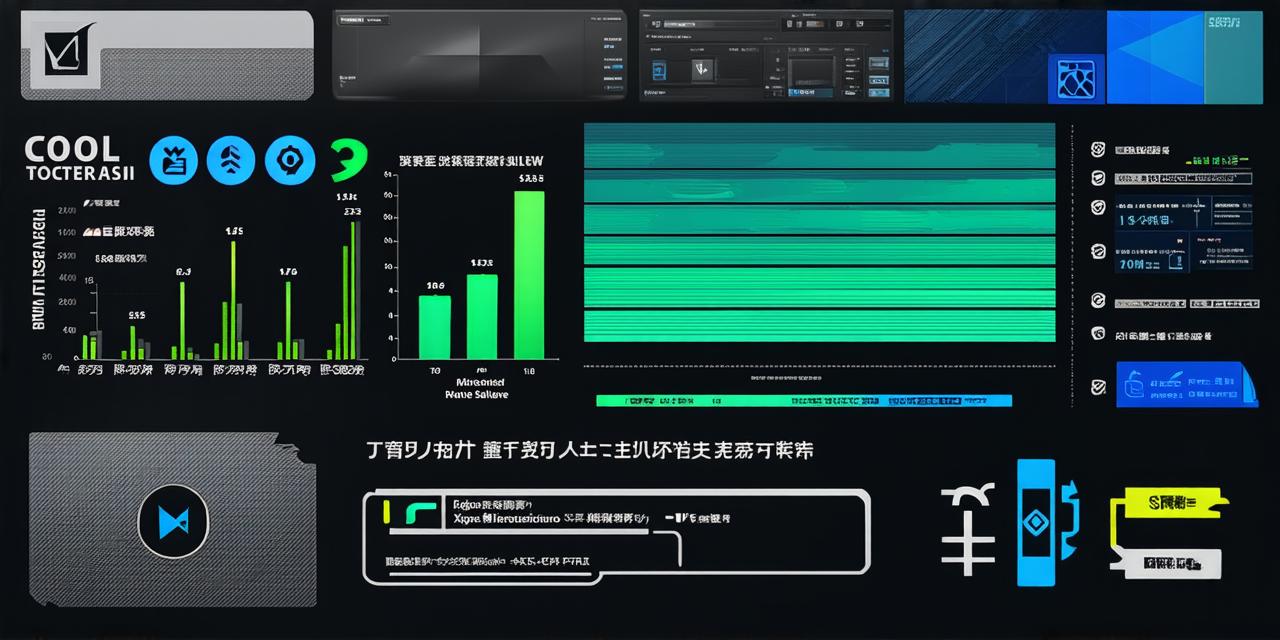Introduction
Developing games can be a challenging and rewarding task, especially for game developers who are new to the field. One of the most popular game engines on the market today is Godot, which offers a wide range of features and tools that make it easy for game developers to create high-quality games with minimal coding.
Features of Godot

- Node-based Editor: Godot uses a node-based editor that allows game developers to easily create and manipulate game objects, animations, and behaviors using visual nodes. This makes it easy to create complex game logic without having to write any code.
- Cross-platform Support: Godot supports multiple platforms, including Windows, macOS, Linux, iOS, Android, and more. This means that developers can create games once and deploy them on multiple platforms with minimal effort.
- Physics Simulation: Godot includes a powerful physics simulation system that allows game developers to create realistic physics interactions between game objects. This is especially useful for creating platformers, puzzle games, and other games that require complex physics simulations.
- Scripting Support: Godot supports multiple scripting languages, including C, Python, and JavaScript. This means that developers can use the language of their choice to write game logic and behaviors.
- Built-in Asset Store: Godot has a built-in asset store where developers can find free and paid assets, including pre-made game objects, textures, sounds, and more. This makes it easy for developers to add professional-looking elements to their games without having to create everything from scratch.
Workflow of Developing Games with Godot
- Planning: Before starting any development project, it’s essential to have a clear plan in place. This includes defining the game’s concept, target audience, and key features.
- Asset Creation: Once you have a plan in place, the next step is to create assets such as game objects, textures, sounds, and animations. Godot’s node-based editor makes it easy to create these assets visually without having to write any code.
- Scripting: After creating assets, the next step is to write script logic and behaviors using one of the supported scripting languages. This includes creating game mechanics, AI, and user interfaces.
- Testing and Debugging: Once you have written the script logic and created the assets, it’s time to test and debug your game. Godot includes a built-in debugger that allows developers to step through code, inspect variables, and view debug logs.
- Deployment: Finally, once you are satisfied with your game, you can deploy it on multiple platforms using Godot’s cross-platform support.
Best Practices for Developing Games with Godot
- Use a Consistent Naming Convention: When creating assets and scripts, use a consistent naming convention to make it easy to find and manage them later on.
- Keep Code Modular: Write code that is modular and reusable to save time and effort in the long run. This includes breaking down complex game logic into smaller, more manageable functions.
- Optimize Performance: Optimize your game’s performance by minimizing the number of draw calls, reducing the size of textures, and using efficient algorithms for physics simulations.
- Follow the SOLID Principles: Follow the SOLID principles when writing code to create maintainable and scalable game logic. This includes creating single responsibility classes, keeping interfaces simple, and minimizing coupling between objects.
- Collaborate Effectively: If you are working with a team, collaborate effectively by using version control systems, communication tools, and project management software.
Real-Life Examples of Games Developed with Godot
1.