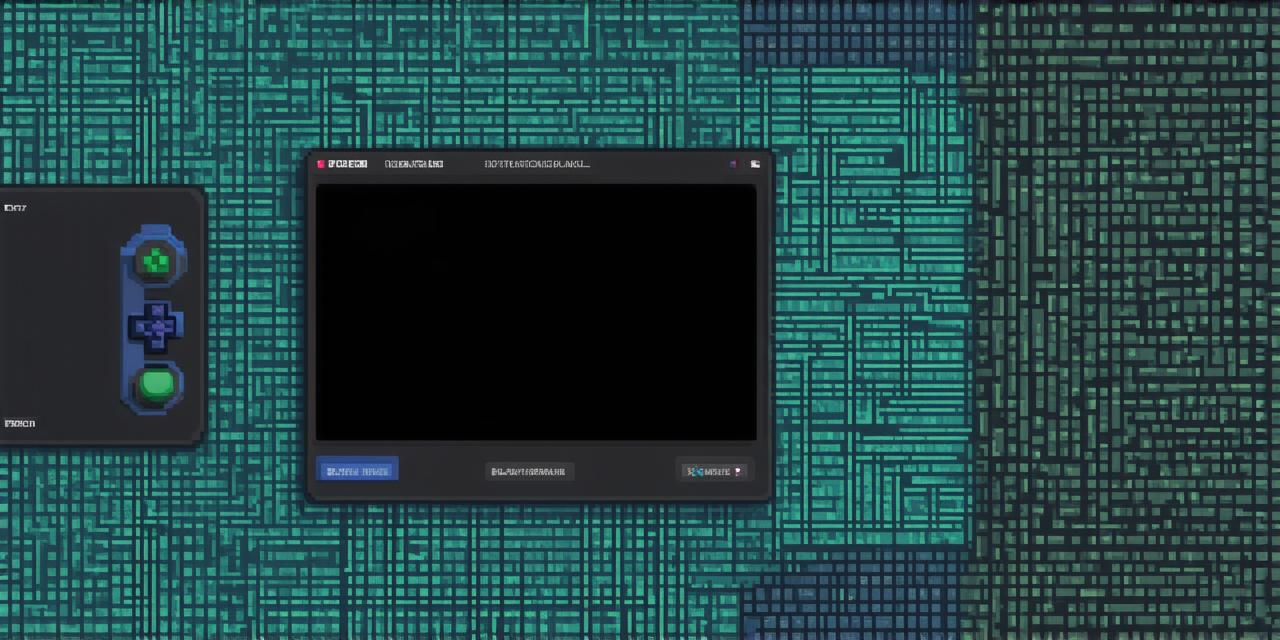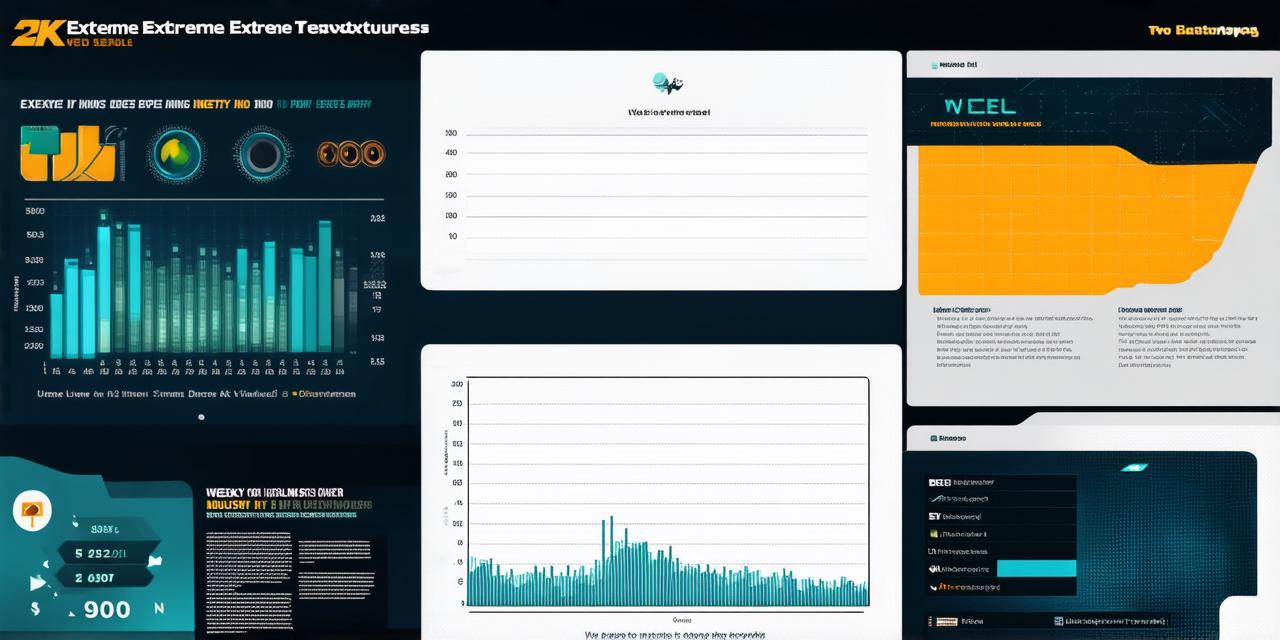Introduction
Game development is an exciting field that requires creativity, technical skills, and a passion for creating engaging experiences. In recent years, there has been a growing interest in using Kotlin as a programming language for game development.
Kotlin is a statically typed, object-oriented programming language that runs on the Java Virtual Machine (JVM). It was first introduced by JetBrains in 2011 and has since become a popular choice among developers due to its concise syntax, improved performance, and interoperability with Java.
Why Use Kotlin for Game Development?
1. Concise Syntax
Kotlin has a concise syntax that is easier to read and write than Java. This makes coding faster and more efficient, especially when working on large projects. Kotlin also allows for the use of extension functions, which simplifies code maintenance and reduces duplication.
1. Improved Performance
Kotlin runs on the JVM, which means it can take advantage of the optimizations provided by Java. Kotlin is designed to be faster than Java, with improved performance in terms of memory usage and runtime speed. This makes it an ideal choice for games that require high performance.
1. Interoperability with Java
Kotlin is fully interoperable with Java, which means that code written in Java can be easily integrated with Kotlin code. This makes it easier to work with existing Java libraries and tools, and also allows developers to use their existing Java skills when working with Kotlin.
1. Better Error Handling
Kotlin has better error handling than Java, with support for null safety, extension functions, and smart casting. This makes it easier to write robust code that is less prone to errors and crashes.
1. Community Support
Kotlin has a growing community of developers who contribute to its development and provide support to other developers. This means that there are many resources available for learning Kotlin, including tutorials, documentation, and forums.
Getting Started with Kotlin for Game Development
1. Install the Kotlin compiler
To get started with Kotlin for game development, you will need to install the Kotlin compiler. You can do this by downloading the latest version of IntelliJ IDEA or Android Studio from the JetBrains website.
1. Create a new project
Once you have installed the Kotlin compiler, you can create a new project in your favorite IDE. When creating the project, make sure to select Kotlin as the programming language.
1. Choose a game engine
There are many game engines available for game development, including Unity, Unreal Engine, and Godot. You can choose any of these engines to develop your game using Kotlin.
1. Learn Kotlin syntax and libraries
To get the most out of Kotlin for game development, it is important to learn its syntax and libraries. Kotlin has a rich set of standard libraries that you can use to develop games, including collections, strings, and networking. There are also many third-party libraries available for game development, such as Coroutine for concurrency and Ktor for networking.
Real-Life Examples of Games Developed using Kotlin
1. PUBG Mobile
PUBG Mobile is a popular battle royale game that was developed using Kotlin. The game was developed by Tencent and released in 2018 for mobile devices. Kotlin was used to improve the performance of the game and make it more stable.
1. Hearthstone
Hearthstone is a popular collectible card game that was developed using Kotlin. The game was developed by Blizzard Entertainment and released in 2014 for PC and mobile devices. Kotlin was used to improve the performance of the game and make it more efficient.

Comparing Kotlin with Other Programming Languages for Game Development
1. Java
Java is a popular programming language for game development, but it has several drawbacks. Java is verbose, which means that code can be difficult to read and write. Java also has slow performance compared to Kotlin.
1. C++
C++ is a low-level programming language that is commonly used in game development. C++ provides more control over the hardware, but it is also more difficult to use and prone to errors.
1. Python
Python is a high-level programming language that is commonly used in game development for prototyping and rapid development. Python has a simple syntax and many libraries available for game development, but it has slower performance compared to Kotlin and C++.
Conclusion
Kotlin is a powerful programming language that is well-suited for game development. Its concise syntax, improved performance, interoperability with Java, better error handling, and community support make it an ideal choice for developers. With the right tools and resources, anyone can get started with Kotlin for game development and create engaging games that run smoothly and efficiently.
FAQs
1. Can I use Kotlin in my existing Java project?
Yes, Kotlin is fully interoperable with Java, which means you can use it in your existing Java project without any issues.
1. Is Kotlin faster than Java?
Kotlin is designed to be faster than Java, with improved performance in terms of memory usage and runtime speed.
1. Can I use Kotlin with Unity or Unreal Engine?
Yes, both Unity and Unreal Engine support Kotlin, so you can develop games using Kotlin with these engines.