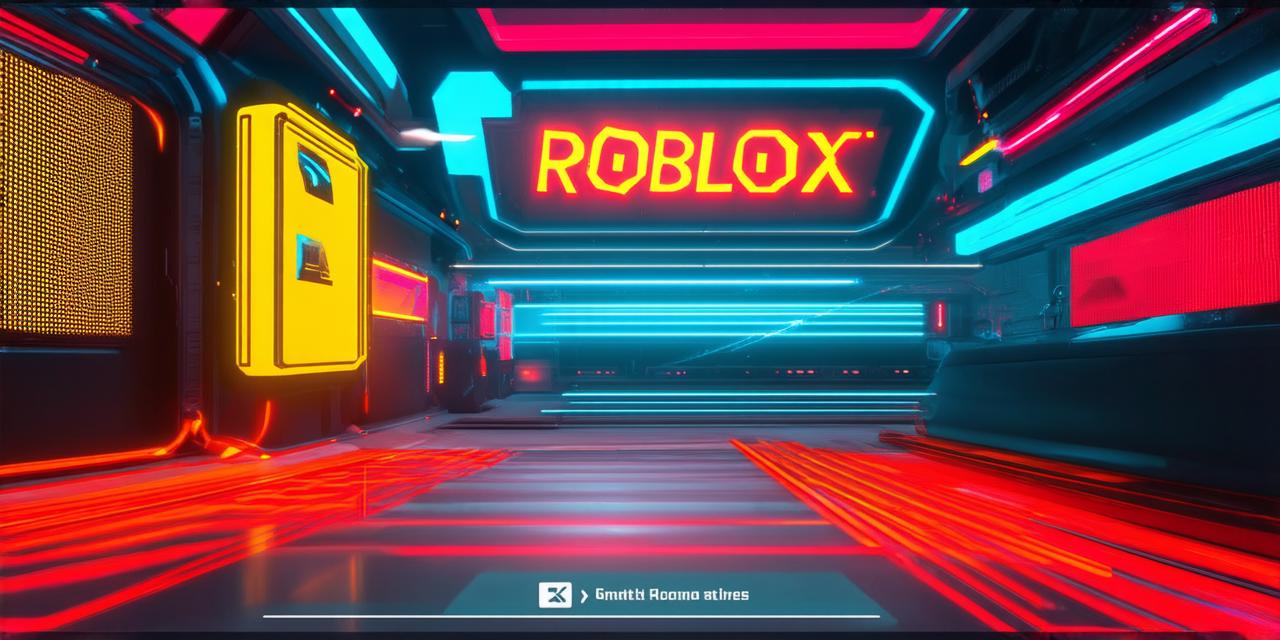Are you an aspiring game developer looking to create a game on Roblox for mobile devices? Look no further! This comprehensive guide will take you through the process of creating a Roblox game on mobile, including tips and tricks to help you succeed.
Before we dive in, let’s first understand what Roblox is. Roblox is an online platform that allows users to create and share games with others. It has a large community of gamers who play and share these games, making it an ideal platform for game developers.
Now that you know what Roblox is, let’s get started on creating your game!
Step 1: Setting up the Environment
Before you start building your game, you need to set up the environment. The first step is to download the Roblox Studio. This is the software that you will use to create your game. You can download it from the official Roblox website.

Once you have downloaded the software, open it and log in with your Roblox account. Once you are logged in, you will be presented with a dashboard. From here, you can start building your game.
Step 2: Choosing Your Game Type
Roblox offers a variety of game types that you can choose from when creating your game. Some of the most popular game types include adventure games, role-playing games, simulation games, and action games. Choose the game type that best suits your vision for the game.
Step 3: Designing Your Game World
The next step is to design your game world. This includes creating the environment, characters, and objects that will be in your game. You can use a variety of tools and features in Roblox Studio to help you with this, such as the terrain editor, object creation tool, and character customization tool.
It’s important to keep in mind that your game world should be engaging and immersive for players. Make sure to pay attention to details such as lighting, textures, and sound effects to create a realistic and enjoyable experience.
Step 4: Writing Your Game Code
Once you have designed your game world, it’s time to start writing the code. Roblox uses its own programming language called Lua. Lua is easy to learn and use, making it an excellent choice for game development.
When writing your code, it’s important to keep in mind that your game should be optimized for mobile devices. This means that you need to make sure that your game runs smoothly on mobile devices, even with lower processing power and memory than desktop computers.
Step 5: Testing and Debugging
Before releasing your game to the public, it’s important to test and debug it thoroughly. This includes testing your game on different devices and platforms to ensure that it works as intended. You should also test your game for bugs and other issues that may affect the player experience.
Roblox Studio has a built-in testing feature that you can use to test your game. It’s important to take advantage of this feature to catch any bugs or issues before releasing your game to the public.
Step 6: Releasing Your Game
Once you have tested and debugged your game, it’s time to release it to the public! Roblox makes it easy to publish your game to their platform. Simply go to the dashboard in Roblox Studio and click on the “Publish” button.
When publishing your game, make sure to optimize it for mobile devices by reducing file sizes, minimizing load times, and ensuring that your game runs smoothly on lower-end devices.
FAQs
Have a question? Check out the FAQ section below!
Q: How long does it take to create a Roblox game?
A: The time it takes to create a Roblox game can vary depending on the complexity of the game and the experience of the developer. On average, it can take anywhere from a few weeks to a few months to create a Roblox game.