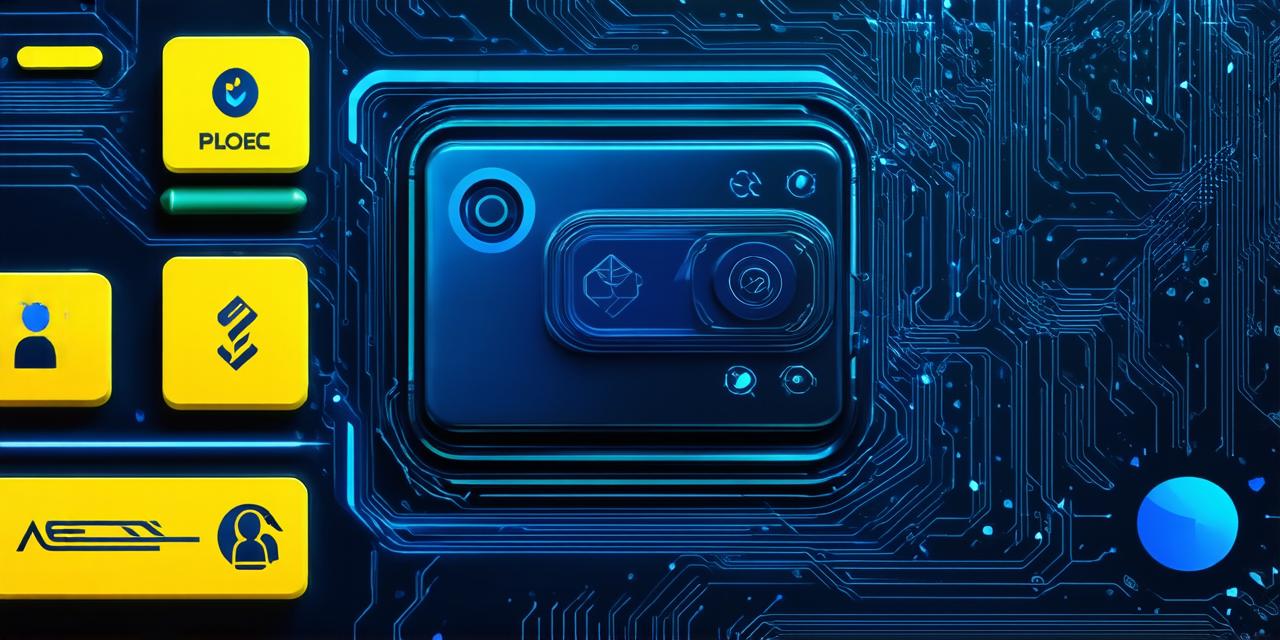Introduction
The mobile gaming market is growing at an exponential rate. With millions of people using smartphones and tablets on a daily basis, it’s no wonder that mobile games have become such a popular form of entertainment. However, developing a game for mobile can be quite challenging. Unity, a powerful game engine, offers several features that can help you optimize your game for mobile devices. In this article, we will explore some of the best practices for optimizing Unity games for mobile, including tips on improving performance, reducing loading times, and enhancing user experience.
Part 1: Understanding Unity’s Mobile Support
Before you start working on your game, it’s important to understand what Unity offers in terms of mobile support. Unity supports several mobile platforms, including iOS and Android, and provides developers with a range of tools and resources to help them optimize their games for these platforms. Here are some of the key features that Unity offers for mobile development:
1.2.1 Unity Editor Tools
The Unity editor comes equipped with several tools that are specifically designed for mobile development. These include the following:

- Mobile Player Settings: This tool allows you to configure settings such as resolution, frame rate, and aspect ratio for specific devices. You can also customize other settings, such as audio, lighting, and physics, to optimize your game for different platforms.
- Mobile Build Settings: This tool provides a range of options for configuring your game’s build process, including selecting the appropriate target platform, setting up analytics, and enabling crash reporting.
- Mobile Analytics: Unity provides developers with access to mobile analytics tools that allow them to track user behavior, measure performance, and identify areas for improvement.
- Mobile Advertising: Unity integrates several advertising platforms, including Google AdMob, iAds, and Facebook Audience Network, which can help you monetize your game and reach a wider audience.
1.2.2 Performance Optimization
Unity offers several tools and techniques for optimizing game performance on mobile devices. Here are some of the most important:
- Lit Shader: Unity’s default shader, called the Lit Shader, is designed to provide good performance on a wide range of devices. However, you can use other shaders that are optimized for specific platforms or devices.
- Texture Compression: Texture compression can significantly reduce the size of your game’s assets, which can improve loading times and reduce bandwidth usage. Unity supports several texture compression formats, including DXT1, DXT3, and S3TC.
- Batching: Batching allows you to combine multiple objects into a single mesh, which can improve performance by reducing the number of draw calls.
- Culling: Culling involves removing objects that are not visible from the camera’s viewport, which can improve performance by reducing the amount of data that needs to be processed.
- Occlusion Culling: Occlusion culling is a technique that uses a visibility map to determine which objects are occluded by other objects in the