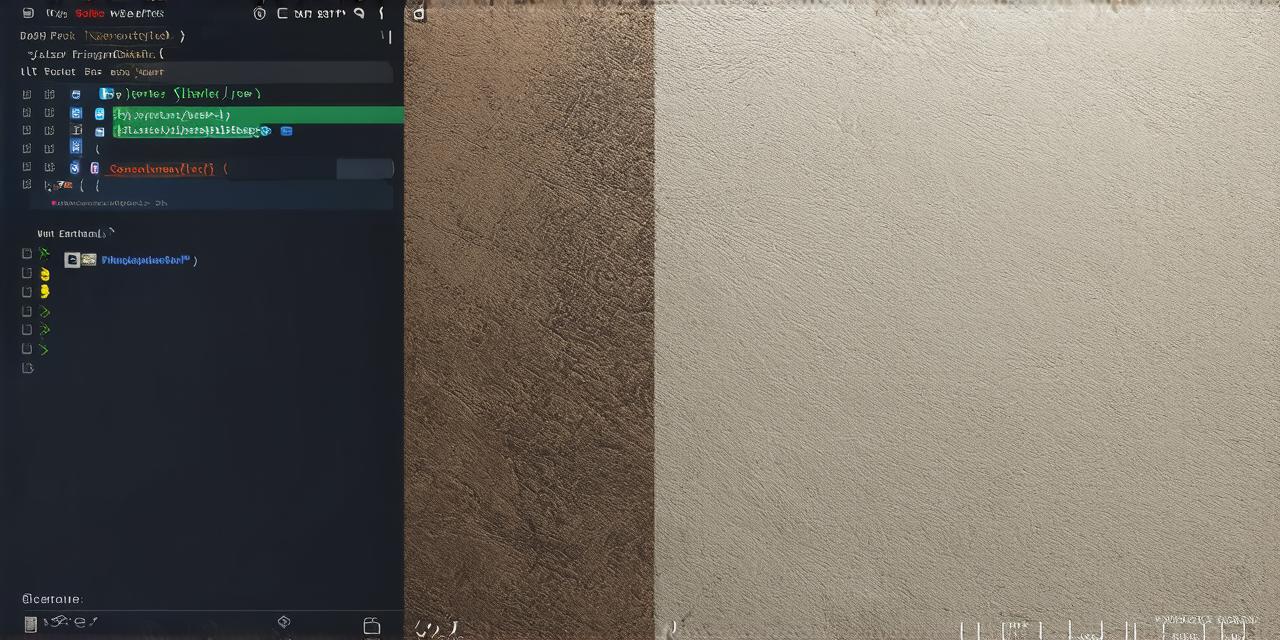Introduction
Creating a mobile game can be an exciting and rewarding experience for game developers. With the widespread popularity of smartphones and tablets, there has never been a better time to develop mobile games. However, building a successful mobile game requires careful planning and attention to detail.
Getting Started with Unity Mobile Game Development
Before we dive into the specifics of building a mobile game with Unity, let’s take a look at what makes Unity such a great choice for game development.
-
Cross-platform support: Unity supports multiple platforms, including iOS, Android, and Windows Phone. This means that you can build one game and deploy it across multiple devices, saving time and resources.
-
User-friendly interface: Unity has a user-friendly interface that allows developers to easily create and edit games without needing extensive coding experience.
-
Large community: Unity has a large and active community of developers who share their knowledge and experiences through forums, tutorials, and other resources.
-
Extensive library of assets: Unity has an extensive library of assets, including pre-made game templates, 3D models, and animation tools, that can help speed up the development process.
Now that we have a basic understanding of why Unity is a great choice for mobile game development, let’s take a look at the steps involved in building a mobile game with Unity.
1. Planning
The first step in any game development project is planning. This involves determining the game concept, target audience, and technical requirements. It is important to have a clear idea of what you want to achieve before you start coding.
2. Setting up the environment
Once you have your plan in place, the next step is to set up the Unity environment. This involves creating a new project, selecting the appropriate template, and configuring the settings for your game.
3. Creating assets
The next step is to create the assets for your game. This includes 3D models, textures, animations, and sound effects. You can either create these assets yourself or use pre-made assets from the Unity library.
4. Writing code
With your assets in place, it’s time to start writing code. Unity uses C as its primary programming language, but you can also use JavaScript if you prefer. The amount of coding required will depend on the complexity of your game and your level of experience.
5. Testing and debugging
Once your code is written, it’s important to test and debug your game thoroughly. This involves running the game on different devices and platforms, identifying any bugs or issues, and making necessary changes to fix them.
6. Deployment

The final step in the development process is to deploy your game to the appropriate app stores. This will vary depending on which platforms you are targeting (iOS, Android, etc.).
Case Study: Building a Mobile Game with Unity
To illustrate how to make a mobile game with Unity, let’s take a look at a real-life example. Suppose we want to build a puzzle game for iOS and Android devices. Here are the steps we would follow:
- Planning: We start by determining the concept of our game (a matching puzzle game), target audience (adults and children), and technical requirements (2D graphics, simple controls).
- Setting up the environment: We create a new Unity project and select the appropriate template for a 2D game. We then configure the settings to match our requirements.
- Creating assets: We create the assets for our game, including the puzzle pieces, background, and sound effects. We can use pre-made assets from the Unity library or create them ourselves using software like Adobe Photoshop.
- Writing code: We start writing the code for our game, using C as our programming language.